Does Carbonite like your file types? You had better check!
What if you use a particular application, or system, that creates files with an extension that Carbonite staff have deemed isn’t worthy of backup?
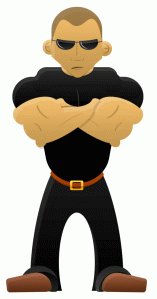
Carbonite users... have to worry about another secret list which excludes even more file types! What a ridiculous situation!
Well… be prepared to exchange many, many email messages with Carbonite “support”. Far from a pleasant experience, you’ll find yourself repeating yourself and in the end you’ll probably want to cancel your subscription. Yes, this whole process has left me exasperated.
My issue is this: I use Vista’s BitLocker feature. BitLocker allows you to encrypt your hard drives so if your computer is stolen whoever gets it won’t be able to access your data. One of the ways you can unlock your BitLocker-protected data is via a small (124 bytes) BEK key file which you store on a USB key. You simply insert this at start-up time and “voila” your data is unlocked.
I already keep this key on a number of USB drives just in case I lose one or the USB drive fails for whatever reason. I thought that keeping the file on my hard drive would be a good idea too as Carbonite would back that up offsite. After all, that’s what Carbonite is supposed to do, back up your data to an offsite location.
How wrong I was. Carbonite won’t backup the tiny, tiny BitLocker encryption file. Further, there are no Carbonite options available on right-click of the file to allow me to force backup of that file.
Carbonite tells me that “Carbonite provides you with unlimited backup of all your irreplaceable files of your computer.” Well, if the one and only key that can access the files of my computer isn’t “irreplaceable” I don’t know what is!
The interesting thing is, if you refer back to my post here What should be included in your backup? you will see that the BEK file type is not listed on the excluded file types.
So what now? Not only do Carbonite’s users need to consider the list of excluded file types (which I suspect many users don’t even know about), they also have to worry about another secret list which excludes even more file types! What a ridiculous situation!
Is Carbonite offering users a backup service or is it not? Carbonite needs to allow its users to control what is important and what is not.
(One day soon I’ll detail the arduous exchange I had with Carbonite support about this.)
I use carbonite. IN cases like this, you zip up the file you want to backup. Carbonite doesn’t back up .exe files by default either, so I just compress certain directories into ZIP files.
Agreed that it’s a bit annoying that it won’t back up certain file types. It does not back up WMV files by default either.
Rob Boucher Jr
Wednesday, 2 June 2010 at 05:35
Great suggestion, but I still think that Carbonite should allow the end user complete control over their own backup.
It’s the lack of transparency that’s the real issue. Someone might think that ALL of their important files are backed up when they are not. The only time they might found out that their files were not backed up could be when disaster strikes.
Then what use is Carbonite? What use, to Carbonite, is all of the bad publicity it earns as a result?
cloudfreeday
Monday, 28 June 2010 at 21:23