Archive for the ‘Carbonite’ Category
Anyone else noticed Carbonite’s new version?
I’ve been waiting to see if someone else has picked up on this, but no-one has: On 30 April 2010 Carbonite quietly updated its release notes showing that a new version was finally available.
The most recent release of Carbonite backup had been 3.7.7. (Build 404) but this was updated to version 4.0.0.
Interestingly, the actual application was never release to the users. Who knows why it was pulled?
Some information about this new version remains on the Carbonite website. You can find that here:
- http://carbonite.custhelp.com/app/answers/detail/a_id/1483/~/%5Bwindows%5D-v4.0.0-release-notes and
- http://www.carbonite.com/CustomerSupport/BrowseCategory.aspx?forumid=38
The current version of these pages shows this listed under version 4:
New Restore Manager makes it easy to transfer all of your files to a new computer
Easier install process
Redesigned InfoCenter
|
However, what is perhaps most interesting, is the text that has been removed from the version 4 description since it was first posted to the Carbonite website:
Released April 19, 2010
|
I’ve tried reinstalling Carbonite and it still installs version 3.7.7.
So, why was Carbonite version 4 pulled?
Can Carbonite really backup open or locked files?
If you’ve read some of my other posts you’d know that I’m using a program called NetLimiter to track the network activity of Carbonite online backup.
On a Vista installation, NetLimiter stores its logs in the following location: C:\Users\All Users\Locktime\NetLimiter\2\Stats\nlstats-*.dat
This data is important to me as I want to track network usage over an extended period – not only for Carbonite but also for other applications. Hence, I thought it a good idea that these files were backed up – just in case of crash of my hard drive or other disaster.

“The status of each of these files according to Carbonite is ‘File is pending backup when not in use by another program’.”
Despite this being user data, in a user folder, and not in one of Carbonite’s special exclusion zones (see my post “What should be included in your backup?” for more information about Carbonite’s exclusion list), the files were not being automatically backed up.
Over 48 hours ago I manually selected these files for backup. With the exception of a few reboots, my computer has been on and connected to the internet the whole time.
Guess what? Carbonite hasn’t backed up any of these files! For the record, there are only 164 files, totalling a tiny 1.18 MB. The status of each of these files according to Carbonite is “File is pending backup when not in use by another program”. This message doesn’t inspire much confidence in me about Carbonite’s ability to backup these files.
Now, isn’t Carbonite supposed to be able to backup open and locked files? I’m pretty sure the answer is “yes”, but it would seem that the correct answer is “sometimes”.

This is a copy of the script error caused by the Carbonite backup application.
Regarding open or locked files, Carbonite has previously said to me “Carbonite does not directly access files, but uses a Windows Service called virtual Shadow which makes a copy of the file then Carbonite backs up the copy.” I’ve checked Event Viewer and am not seeing any errors relating to Shadow Copy (also called Volume Snapshot Service or VSS).
I’ll contact Carbonite to see what it has to say about this lack of backup!
Oh, one more thing… the Carbonite application also shows the following script error when attempting to backup these files.
Carbonite: upload speed update
I couldn’t quite think of a good title for this post – “update” isn’t quite accurate as there’s no real change to the upload speeds from my computer to the Carbonite backup servers.

Carbonite bandwidth usage as at 16 October 2009 21:04
Check this out… for days on end (with the exception of the occasional spike of a few seconds duration which is an aberration more than anything) the upload speeds have consistently been just under 32.25 KB/s. My connection is capable of a lot more, I assure you.
Also, if I was umm, “maxing out my connection”, you would expect that the speeds to Carbonite would change over time as other activities on my computer took some of the available upload bandwidth. The fact is that I have ample bandwidth for Carbonite to run at full speed and for other regular computer activities. Carbonite uploads have been limited – but not by me or by my connection.
Yesterday Carbonite managed to backup a measly average of 25 MB per hour. For the 19 hours thus far (today) the average is 29 MB per hour. As stated in one of my earlier posts, this is barely enough backup capacity to cope with the daily changes to my Outlook PST files.
I would love to hear about the experiences of other Carbonite customers – especially the following types of users:
- You already have stored with Carbonite greater than 100 GB, and or
- You have in the past 2 weeks uploaded to Carbonite a significant amount of data, say, greater than 50 GB.
It really would be beneficial if you have some before and after statistics so you can point to a change in behaviour (if any) of the Carbonite application.
Carbonite has publicly stated that it manages bandwidth, and I guess with a service claiming to offer “unlimited” data storage, it must manage bandwidth availability and costs, but I guess that the question is whether this “bandwidth management” (or throttling) is fair and equitable, and still consistent with that which is advertised.
Update on Saturday, 17 October 2009 at 00:52
For some, a still picture isn’t quite enough, and I guess that’s fair enough.
In this 1 minute video you’ll see not much action – time moves on, but the slow uploads remain. I guess what it does show you, much better than a still image, is the consistency of the upload speed that I’ve mentioned in a number of my posts.
Now, if during that 1 minute period my internet connection was under strain from the other activities on my computer, you would expect to see some fluctuation in the Carbonite uploads as the available bandwidth is redistributed to the applications that need it.
The fact is, I have plenty of available upload capacity – I just wish that Carbonite would use it.
Update on Saturday, 17 October 2009 at 17:44

Carbonite bandwidth usage as at 17 October 2009 17:42
During the backup of my Outlook PST files I thought that I’d take a peek at NetLimiter to see how “fast” Carbonite was sending off my data. Boy, did I receive a surprise!
From the already slow speeds of around 30 KB/s discussed in this post, the speed – all of a sudden – dropped to about 12 KB/s.
Just so you know – no nothing else changed on my computer on or around that time. This is clearly a result of bandwidth management by Carbonite.
Had this issue been caused by my connection or other local factors the change in speed would not have been so dramatic nor would it have stepped down as evenly as it did.
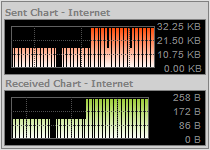
Carbonite bandwidth usage as at 17 October 2009 17:55
This new low upload speed remained in effect for some 13 minutes. Whilst writing this post, the speed went back to the regular slow speed – as you can see.
I haven’t heard from Carbonite in a few days – I just hope that they’re not “parking” my correspondence as they did in the first half of this year when I also questioned Carbonite upload speeds.
At this rate, I would be lucky to be able to backup 30 MB per hour. What a sorry state of affairs!
Carbonite large file backups – “F” for fail!
I’ve previously talked about Carbonite failing with large files (here Carbonite seems to fail with large files) and that I’ve written to Carbonite seeking its assistance. I wanted to give you more information about this whole scenario.
Today I spent some time to repeat the Carbonite-large-file-failure problem. Along the way I took various screen shots to assist with my explanation of what goes on. This is what I did.
Carbonite was nearing the end of backing some recently changed files. All was running normally on my computer.
I selected an AVI video file, 6.3 GB in size, for backup by way of right-clicking in File Explorer, then from the Carbonite menu choosing “Back this up”.

Carbonite menu in Windows Vista File Explorer
What follows is an enormous amount of sustained hard disk drive activity. Presumably this is Carbonite encrypting and encoding the first portion of the file for transmission and, I guess, to be expected.
Then, all uploads from Carbonite will cease. Yes, completely! Carbonite remains in this no-upload state until you next reboot – I’ve previously tested this overnight and yes, there are hours and hours of zero upload from Carbonite. You can see the upload ceasing see this from the screen print.

Here you can see Carbonite uploads going to zero... that's right, no data is being backed up!
Worst of all, not only does Carbonite cease to upload anything, the application takes CPU usage to an incredible 50%. This fluctuates up and down by 1 or 2 percentage points, but aside from that it remains at 50%. As with the zero uploads, this high CPU usage remains until you deselect the large file from your backup and reboot. Simply deselecting the file from the Carbonite backup menu will not resolve the high CPU usage (or the associated zero-upload issue, for that matter).
Throughout this whole process the Carbonite application shows that it is uploading the file. The reality is far from the truth – and NetLimiter data proves this. Aside from making your hard disk drive look busy and from taking your CPU usage into high levels, Carbonite is not doing much at all – certainly it is not backing up your file.

Carbonite application status window
In response to my detailed email to Carbonite about this issue, customer service replied with a stock standard response – I know it’s a standard response as I’ve seen the same (or very similar) text quoted on other websites. Carbonite did not properly review my correspondence and it did not address my issue. This is what they said:
| Hello and thank you for contacting Carbonite Customer Support.The speed of your Internet Connection is the primary limiting factor for the speed of your backup. For example, a FIOS user will back up and restore at a much higher rate than a DSL user, and a cable user may backup and restore slower during peak Cable usage times. Additionally, Carbonite slows down while you are using your computer to avoid affecting your CPU or Internet Speed. The average Carbonite user backs up between 2GB and 3GB per day.
Carbonite backs up an unlimited amount of data, however users with more than 200 GB of data selected for back up will find that completing their initial backup will take a longer period of time. Carbonite allocates more bandwidth to new users doing a typical initial backup of less than 35 GB, and allocates less to users after their back up exceeds 200 GB. Once your initial backup is complete, updates to your backup usually take only a few minutes each day. Therefore if you have in excess of 200 GB of data it would be best to manually select only your important files first. You may also want to consider backing up your larger less important files locally. Please keep in mind that this does not affect restore speeds. Carbonite can restore data at up to 10mbps (although most consumer Internet connections are slower than this). If your Internet connection provides download speeds of 10mbps and the only activity being performed by your computer is your Carbonite restore process, it is possible to restore as much as 100 GB per day. Please let us know if you need additional assistance. |
Now, I’m only at 102 GB – nowhere near the 200 GB mark – the point at which Carbonite starts to throttle uploads “allocates less” bandwidth.
I have sought more information from Carbonite – let’s see what happens second time around.
So, is this large file backup issue more widespread? Is it a deliberate attempt to discourage people from backing up large files? Something doesn’t smell right about this.
Carbonite bandwidth – Is it missing in action?

Carbonite bandwidth usage as at 14 October 2009 23:39.
I’ve previously discussed Slow Carbonite uploads the very slow upload speeds from my computer to Carbonite – others have also discussed the same thing – you don’t have to search far to find such complaints.
Sometimes such complaints are, however, misdirected – they might be related to local network speed limitations or other issues. However, when one has tested their connection, when one has no issue with other network traffic and when one is monitoring traffic from Carbonite – and speeds are consistent it can only point to throttling of upload speeds by the Carbonite service itself.
My earlier post showed that Carbonite was uploading at 32.25 KB/s, well today it’s around 16.5 KB/s – the screen shot from NetLimiter proves it. Carbonite must address why these upload speeds are so woefully inadequate.

New York City gridlock.
In the last 24 hours Carbonite has managed to upload 733 MB – it is barely keeping up with the daily changes to my Microsoft Outlook PST files.
Mr David Friend, Chief Executive Officer of Carbonite has previously discussed the way it manages bandwidth. As at the time of the NetLimiter screen print of Carbonite bandwidth usage it was 05:39 in Los Angeles, USA and 08:40 in New York, USA. So, here we have the USA swinging into the daily grind of the working day and Carbonite uploads have (almost) ground to a halt.
This is totally unacceptable. Mr Friend, what is going on?
Does Carbonite like your file types? You had better check!
What if you use a particular application, or system, that creates files with an extension that Carbonite staff have deemed isn’t worthy of backup?

Carbonite users... have to worry about another secret list which excludes even more file types! What a ridiculous situation!
Well… be prepared to exchange many, many email messages with Carbonite “support”. Far from a pleasant experience, you’ll find yourself repeating yourself and in the end you’ll probably want to cancel your subscription. Yes, this whole process has left me exasperated.
My issue is this: I use Vista’s BitLocker feature. BitLocker allows you to encrypt your hard drives so if your computer is stolen whoever gets it won’t be able to access your data. One of the ways you can unlock your BitLocker-protected data is via a small (124 bytes) BEK key file which you store on a USB key. You simply insert this at start-up time and “voila” your data is unlocked.
I already keep this key on a number of USB drives just in case I lose one or the USB drive fails for whatever reason. I thought that keeping the file on my hard drive would be a good idea too as Carbonite would back that up offsite. After all, that’s what Carbonite is supposed to do, back up your data to an offsite location.
How wrong I was. Carbonite won’t backup the tiny, tiny BitLocker encryption file. Further, there are no Carbonite options available on right-click of the file to allow me to force backup of that file.
Carbonite tells me that “Carbonite provides you with unlimited backup of all your irreplaceable files of your computer.” Well, if the one and only key that can access the files of my computer isn’t “irreplaceable” I don’t know what is!
The interesting thing is, if you refer back to my post here What should be included in your backup? you will see that the BEK file type is not listed on the excluded file types.
So what now? Not only do Carbonite’s users need to consider the list of excluded file types (which I suspect many users don’t even know about), they also have to worry about another secret list which excludes even more file types! What a ridiculous situation!
Is Carbonite offering users a backup service or is it not? Carbonite needs to allow its users to control what is important and what is not.
(One day soon I’ll detail the arduous exchange I had with Carbonite support about this.)
Carbonite has a what, an algorithm?

"Carbonite... has an algorithm"
I found this undated comment from Mr David Friend, Chief Executive Officer of Carbonite on http://www.onlinebackupsites.com/Carbonite.php
| “Carbonite doesn’z throttle in the same way that Mozy does, but rather has an algorithm that distributes available data center bandwidth equitably across all users who happen to be online at that time. You can’t have a situation where one guy with terabytes of data and really fast Internet connection hogs all your inbound bandwidth and makes it impossible for your other customers to get their backups done.” |
Given the apparent upload Carbonite throttling issues I’ve previously discussed in my blog, Mr Friend’s comments simply don’t ring true. I’ll explain why.
Based on what Mr Friend stated in his post it could be inferred that upload speeds will change over time depending on “users who happen to be online at that time”. Over any 24 hour period you would expect the number of online Carbonite users to go up and down significantly – especially as the day dawns across the USA (where I expect the great majority of Carbonite’s customers are located).
Now, let’s look at my upload statistics for the last 19 hours or so – over that time you would expect the number of online Carbonite users to change significantly from hour to hour – and for Carbonite’s algorithm to distribute that “available data center bandwidth equitably across all users who happen to be online at that time”. That is, you would expect Carbonite upload speeds to change from minute-to-minute from hour-to hour.
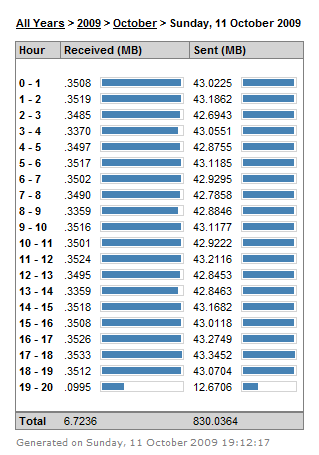
Carbonite upload statistics for 11 October 2009 (generated by NetLimiter)
Looking at the statistics maintained by NetLimiter, you will see that the Carbonite upload from my computer has been fairly constant over that whole time. If you’re not convinced, the statistics for all of yesterday tell a similar story!
Pretty paltry when you consider that as recently as a few weeks ago I was uploading over 4 GB per day!
Did the number of online Carbonite users remain constant over that whole time? That seems improbable. People go to sleep, they switch off computers, they reboot computers and internet connections go up and down. So why then was my upload to Carbonite so constant?
It seems to me that Carbonite limits the bandwidth for individual users – that would be the logical explanation for why I’m not seeing any change in upload speeds over the period discussed.
I’ll challenge you – see if you can get hold of 50 GB worth of files – different files – maybe you have some movies or something – and set them to backup. Make sure you have some way you can monitor the upload speed and amount from your PC to the internet. As I said, I use NetLimiter, however you can also use statistics that your internet service provider might make available. Just remember that your provider’s data will include all data uploaded from your connection – not just that uploaded by Carbonite.
I would say that as you near the end of your 50 GB upload you will see dramatic drops in your upload speeds. When this happens, write to Carbonite and ask them why your upload speed was dropped – let’s see what sort of response you receive.
Carbonite should come clean on what it actually does to control uploads – is the algorithm simply broken, does it even exist, or does it have other means for dealing with “connection hogs”?
After all, Carbonite can’t be “unlimited” if it is limiting you.
What should be included in your backup?

Now, should your backup service decide what you backup? My emphatic answer is “no”. Unfortunately, this is exactly what Carbonite does – it decides for you!
For me, the most important things to backup are files that I create myself – that is, documents, spreadsheets, databases, pictures, videos, scans and so on.
Coming in second, are certain files that applications create in their ordinary course of business – application data files. For example, if you have Skype and you log your chat history you’ll need to have the relevant files backed up. If you use Office, you may wish to backup your custom dictionary and so on.
Now, should your backup service decide what you backup? My emphatic answer is “no”. Unfortunately, this is exactly what Carbonite does – it decides for you!
Carbonite has a list of file types it automatically backs up, and it has a list of file types that it won’t backup. Heck, some file types don’t even give you any Carbonite options when you right-click on them – that is, you can’t force Carbonite to back them up even if you want it to.
In an email dated 1 October 2009 Carbonite provided me with its list of exclusions:
| The following folders are excluded from your online backup: “%WINDIR%\*”, “%TEMP%\*”, “%TMP%\*”,
“\Recycler\*”, “\Recycle Bin\*”, “\System Volume Information\*”, “\MSOCache\*”, “\I386\*”, “\Documents and Settings\All Users\Application Data\*”, // skipped because most of this is system configuration stuff “\Documents and Settings\*\Cookies\*”, “\Documents and Settings\*\Local Settings\History\*”, “\Documents and Settings\*\Local Settings\Temp*”, “\Documents and Settings\*\NetHood\*”, “\Documents and Settings\*\PrintHood\*”, “\Documents and Settings\*\History\*”, “\Documents and Settings\*\NTUSER.DAT”, “\Documents and Settings\*\Application Data\Mozilla\Firefox\Profiles\*\Cache\*”, “\Documents and Settings\*\Application Data\Opera\Opera\profile\cache*”, “\Documents and Settings\*\Application Data\Microsoft\CryptnetUrlCache\*”, “\Documents and Settings\*\Application Data\Yahoo! Desktop Search\*”, “\Documents and Settings\*\Application Data\Google\Google Desktop\*”, “\Documents and Settings\*\Application Data\Microsoft Help\*”, “\Documents and Settings\*\Application Data\Carbonite\*”, “\Program Files\Carbonite\Carbonite Backup\*”, “\Program Files\Microsoft Office\Clipart\*”, The following file types are excluded from your online backup: .113; .$$$; .$DB; .ABF; .ABK; .AFM; .ANI; .ANN; .BAC; .BAK; .BCK; .BCM; .BDB; .BDF; .BKF; .BKP; .BMK; .BSC; .CAB; .CF1; .CHM; .CHQ; .CHW; .CNT; .COM; .CPL; .CPL; .CUR; .DEV; .DFONT; .DLL; .DMP; .DRV; .DRV; .DVD; .EOT; .EVT; .EXE; .FFA; .FFL; .FFO; .FFX; .FNT; .FON; .FTG; .FTS; .FXP; .GID; .GRP; .HLP; .HXI; .HXQ; .HXR; .HXS; .ICO; .IDB; .IDX; .ILK; .IMG; .INF; .INI; .INS; .IPF; .ISO; .ISP; .ITS; .JAR; .JSE; .KBD; .KEXT; .KEY; .LEX; .LIB; .LNK; .LOG; .LWFN; .MSC; .MSI; .MSM; .MSP; .MST; .NCB; .NT; .OBJ; .OBS; .OCX; .OLD; .OST; .OTF; .OTF; .PCH; .PF; .PFA; .PFB; .PFM; .PLIST; .PNF; .POL; .PREF; .PRF; .PRG; .PRN; .PWL; .RDB; .REG; .REG; .RLL; .ROX; .SBR; .SCF; .SCR; .SDB; .SHB; .SUIT; .SWF; .SWP; .SYS; .SYS; .THEME; .TMP; .TMS; .TTC; .TTF; .TTF; .V2I; .VBE; .VGA; .VGD; .VHD; .VMC; .VMDK; .VMSD; .VMSN; .VMX; .VXD; .VXD; .WIN; .WPK; system/;dtSearch*;Intermediate *;VMWare*;Virtual PC*;Virtual Machine* |
Why aren’t people told about this exclusion list before they sign up to Carbonite? I mean, doesn’t unlimited mean unlimited? I pity those people who thought that their important files were being backed up, but after system failure, found that those files had been excluded by Carbonite.
I think that Carbonite needs to be transparent and bring this exclusion list to the direct attention of its potential customers. I suspect that some of those potential customers may not sign up if they see the aforementioned list!
What do you think?
Update on Sunday, 11 October 2009 at 18:36
It would seem that I’m not the only one who thinks that Carbonite isn’t as clear as it should be regarding what it does and doesn’t backup.
You will find the following comment from “Lurfy’s Ma” on http://www.onlinebackupsites.com/CarboniteComments.php
| “I will admit that they should offer a ‘report’ that shows which files and types are and are not backed up and probably what percentage of the entire disk is backed up.” |
It would be nice if Carbonite provided the sort of information its users are seeking about their own backup.
Bandwidth – How much do you need?
These days there are a lot of cloud services being touted by all sorts of folk – some we know little about yet we trust them with some of our most personal data – more about security another time.
In this post I’d like to talk about bandwidth – that is, the amount of your internet connection these services consume.
If you’re going to use cloud-based products and services then you’re going to need some way of getting your data to the cloud and back. Whether it’s online backup, photo storage or even email, you have to have an internet connection.
Many countries still don’t have unlimited internet connections readily available to residential users – or they are prohibitively expensive. Worse still, some internet service providers count uploads as well as downloads in any calculation they make about your usage. Or, once you have exceeded your limit, rather than limiting your connection to a slower speed, some providers have excess usage charges – upload more than your plan allows and it will cost you real money on your next bill!

Skype 4.1 usage as shown in NetLimiter
Bandwidth limitations pose a real issue for those who are unable to access an unlimited internet connection. It means keeping a close eye on what you do online, keeping a close eye on others who may be sharing your connections (e.g. family or friends) and it means forking out cash when you exceed your rate plan’s limit.
So how do you monitor the data use of particular applications? I mentioned in an earlier post that I would discuss the nifty application I’m using to monitor Carbonite (and other applications on my computer).
I have researched a number of applications which can monitor your bandwidth usage and found that the best one which could monitor usage down to an application level was NetLimiter. It also retains detailed history for comparison of usage over time.
You can find information about NetLimiter at its website www.netlimiter.com. There’s even a 28‑day free trial. I liked it so much that I purchased a license.
Out of interest, here are some interesting statistics from today about the bandwidth usage of Skype. I was always worried about Skype usage, but as you can see, my fears were unfounded.
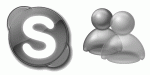
Skype & MSN logos
In fact, Skype used less bandwidth than Windows Live Messenger. Skype used 8.1392 MB (data up and down) over the period shown, whereas Messenger used 9.2326 MB over the same period. During this period both applications were not being used actively, that is, they were idling.
Services like online backup require that you have a speedy connection (to get your data up there initially and to get it back if and when your computer or hard disk fails) and unless you have an unlimited connection, you better make sure that you’re not up for hefty fees if you exceed your upload or download limits.
If you’re going to be using cloud-based services, you better make sure that your internet connection (and perhaps your wallet) can support the use of such services.
Should I be looking for alternatives to Carbonite?

...Carbonite customer service simply stopped responding...
The answer is probably “Yes”.
However, I’ve been with Carbonite for quite some time and I’d like to allow them an opportunity to address some of the issues I have raised. I’m sure that if someone outside of their general customer service put some genuine effort into this, some proper responses might be forthcoming.
It should be noted that some months back when I had similar issues, Carbonite customer service simply stopped responding (in any way) to my concerns – I then went on holiday and didn’t follow up any further.
Interestingly, it was suggested to me that they were “parking” my correspondence in their issue tracking system – I guess that it could also be said that they were simply ignoring my correspondence.
Let’s see what happens this time around. I am willing to forgive and forget but there has to be some genuine effort on their part to resolve the technical issues.
I’ve started to explore alternatives – the market is looking quite crowded now – but there are some nice ones out there.